Mandatory Tests
For the first six months of the year, you must complete CPD training & a mandatory test by the end of each month. Below is a step by step guide on how to use the NACFB portal to complete and track your mandatory tests.
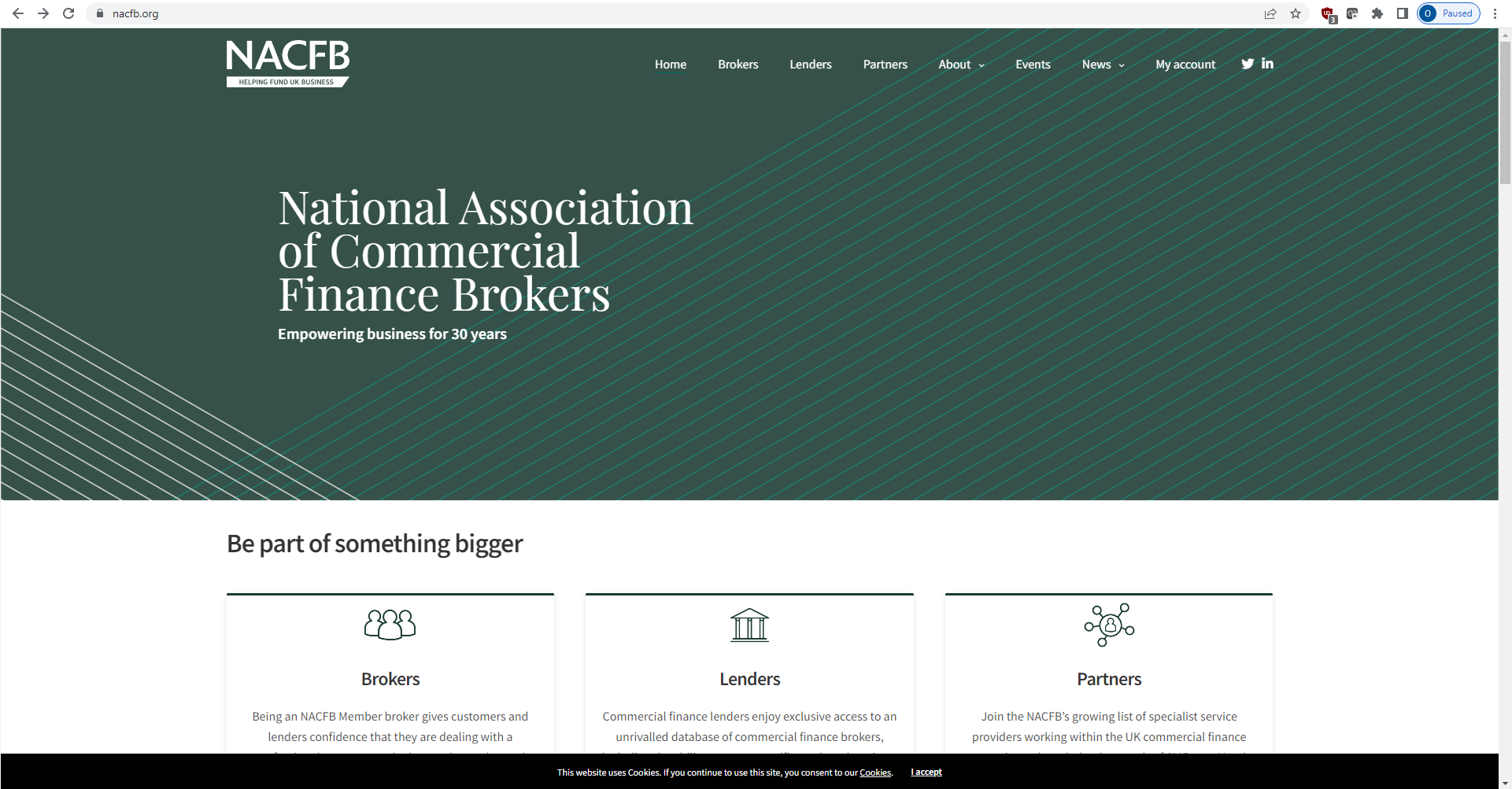
1. Go to www.nacfb.org and click "My Account"
My account is located in the top right corner.
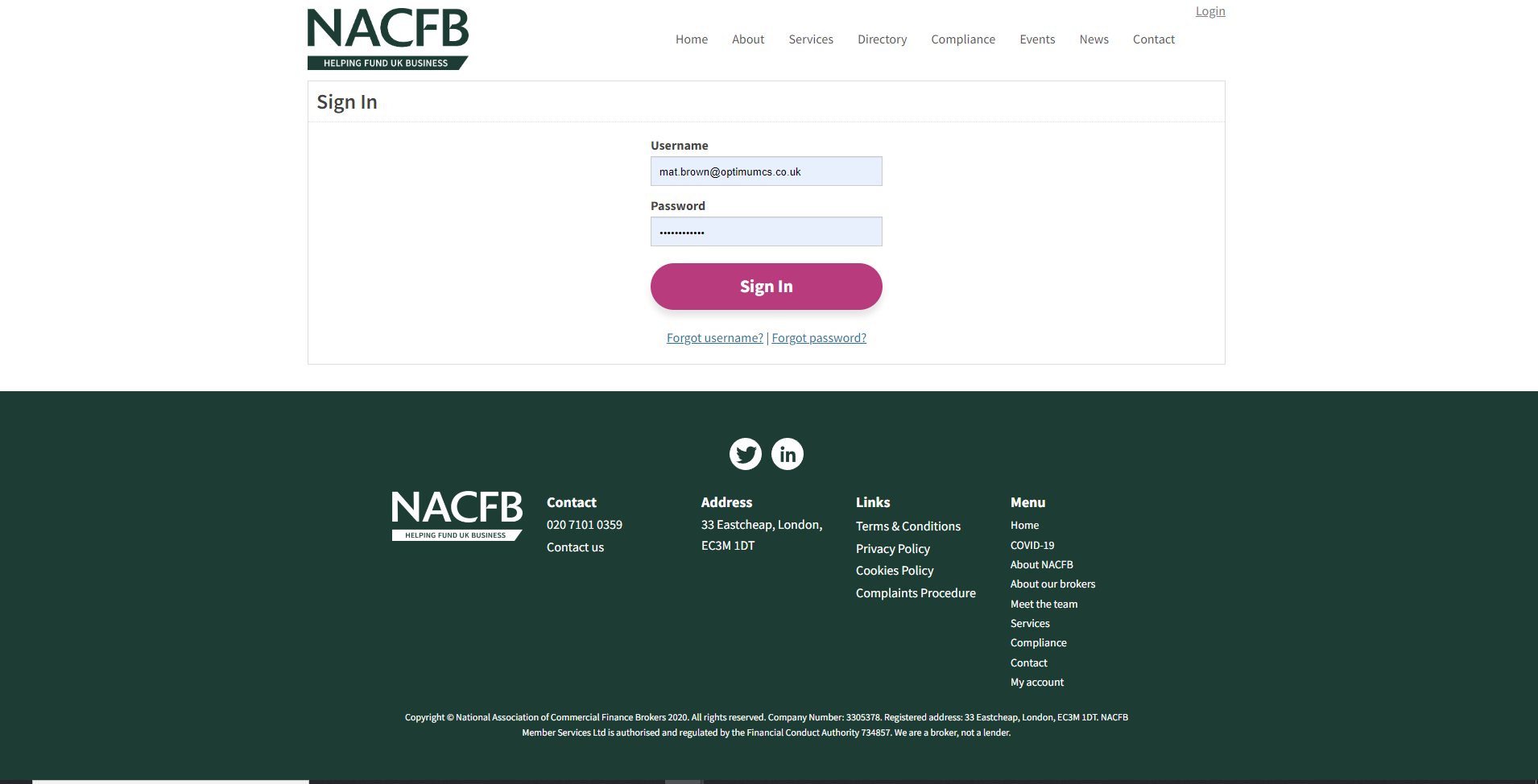
2. Log in to your NACFB account
If you are unable to log in, you can reset your details below "Sign In".
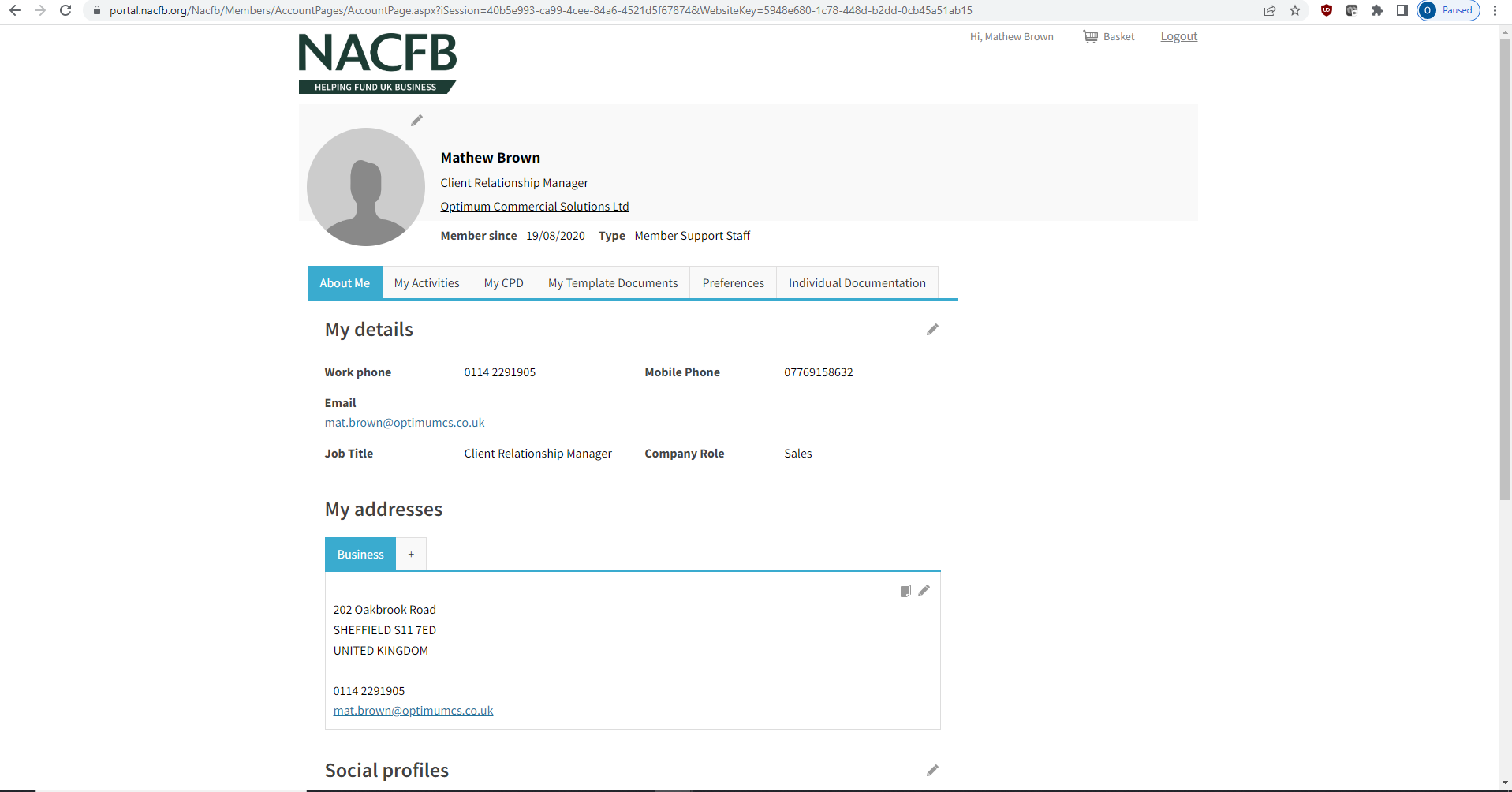
3. Go to "My CPD"
Once you are logged on to your dashboard, click "My CPD" on the tabs along the top.
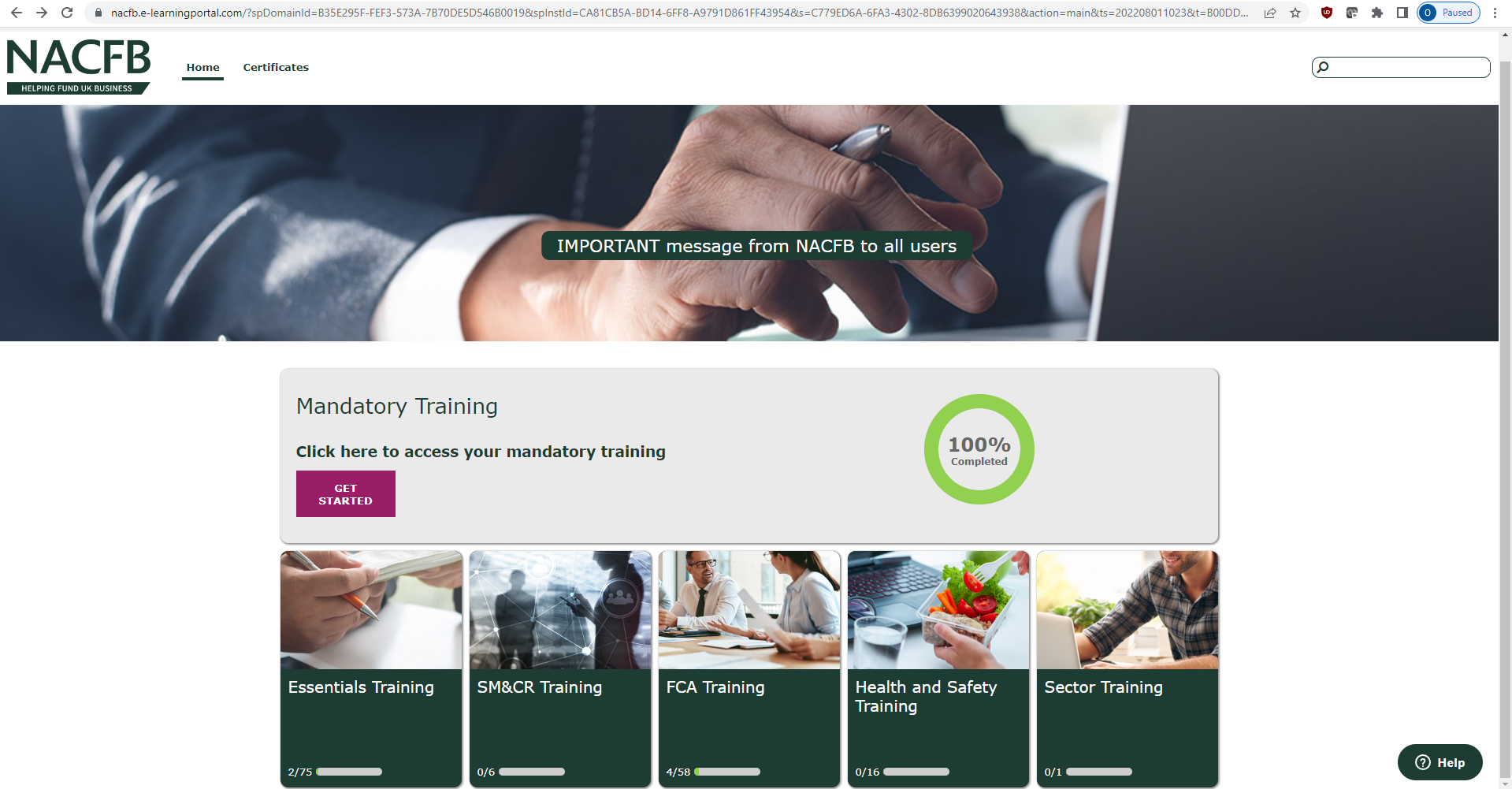
4. Click "GET STARTED"
Select the pink "GET STARTED" button to access your tests.
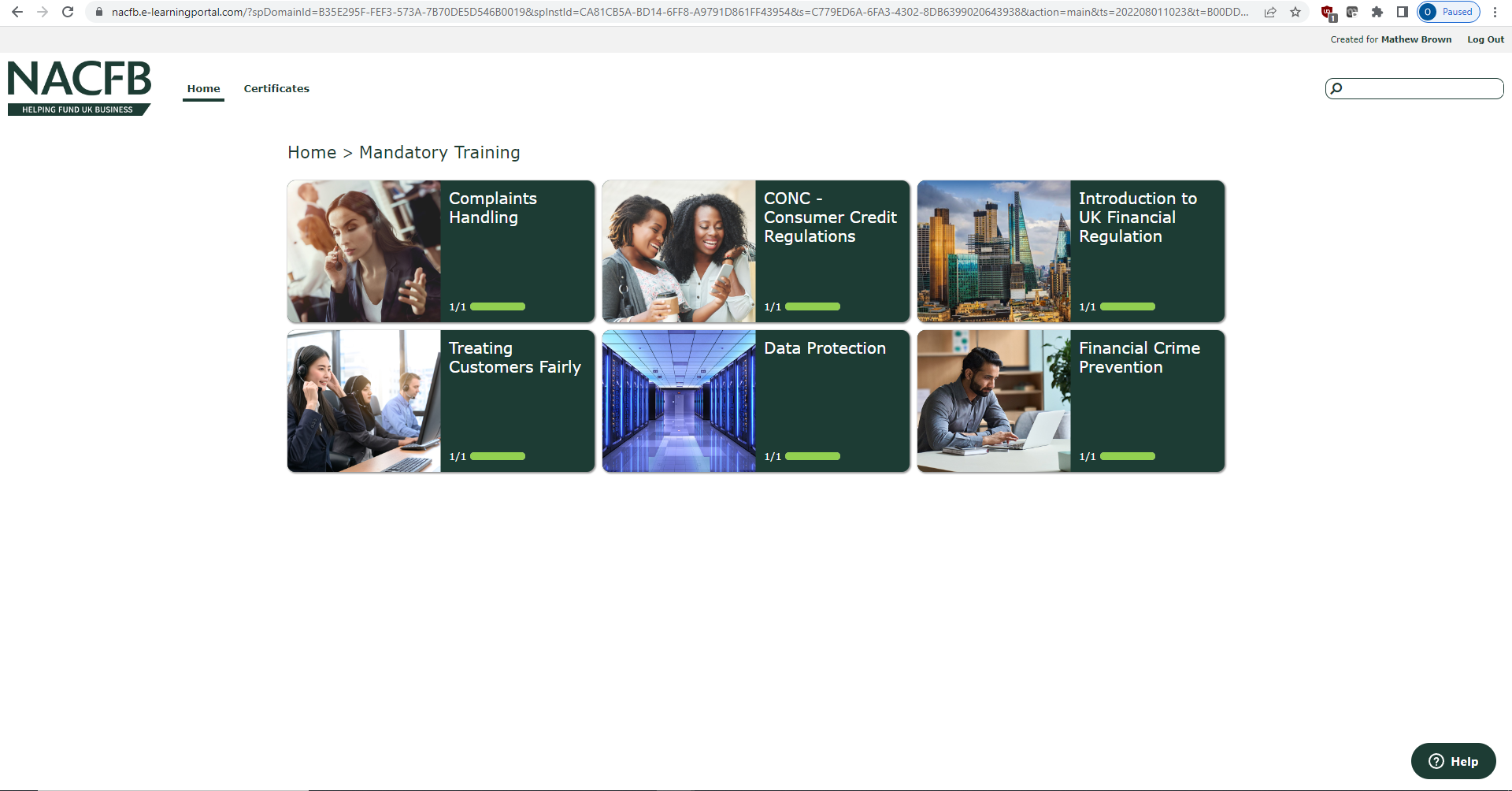
5. Start the training & test
Select the subject for the month to complete your CPD training and mandatory test.
If you have any questions, please contact Helpdesk
[email protected]
0333 220 1700


 To give you the best possible experience, this site uses cookies. Continuing to use hub.optimumcs.co.uk means you agree to our use of cookies. If you'd like to learn more about the cookies we use please visit our
To give you the best possible experience, this site uses cookies. Continuing to use hub.optimumcs.co.uk means you agree to our use of cookies. If you'd like to learn more about the cookies we use please visit our